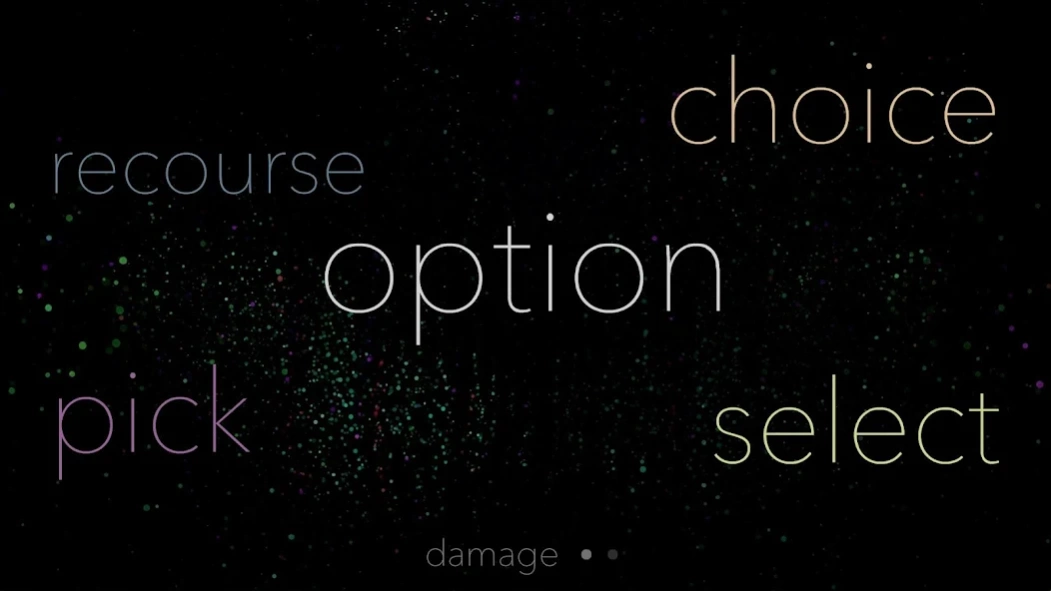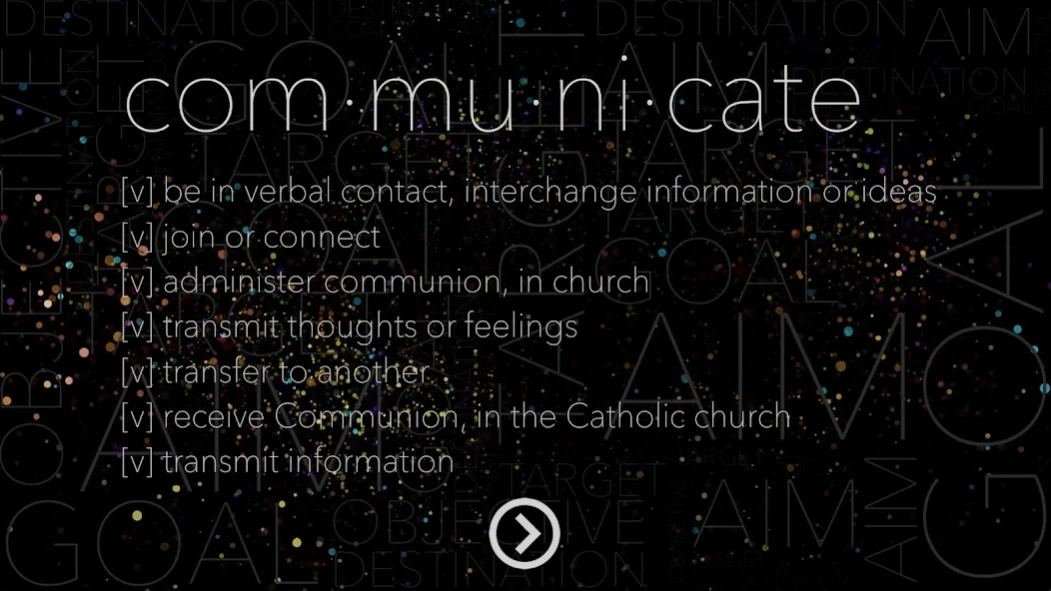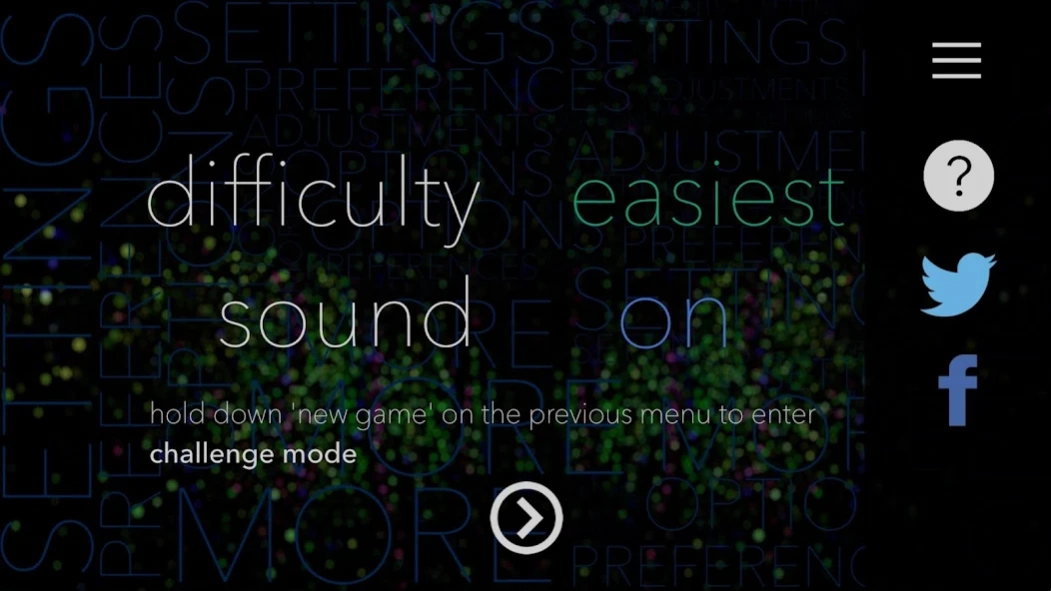Synonymy 4.0.0
Paid Version
Publisher Description
Synonymy - A game of finding paths between random words through their network of synonyms.
How can you go from a word like ‘Morbid’ to a word like ‘ecstatic’? Or from ‘fastidious’ to ‘vigil’?
Synonymy is a game of finding the paths between random words through their network of synonyms. By taking the synonym of a word, and then a synonym of that synonym, and so on, you can ultimately arrive at any other word in the English Language. (more languages to come!)
Website: www.synonymy-game.com
Full Trailer: www.synonymy-game.com/#tutorial
—————————————————
The game supports multiplayer, and weekly challenges in which users can compete globally on set start and end words. Every time a path is uncovered by a user, it is tweeted from @synonymygame and posted to our Facebook page.
Synonymy is the first game by filmmaker Christopher Cinq-Mars Jarvis and is narrated by world-renowned author and biologist, Richard Dawkins.
The game is available for several other platforms including OSX, Windows and iOS.
** Works best using iPhone 5/iPad 2 or later and iOS8. The game seems to work on older devices but performance might suffer. Please address any concerns to www.synonymy-game.com/#contact
About Synonymy
Synonymy is a paid app for Android published in the Puzzle & Word Games list of apps, part of Games & Entertainment.
The company that develops Synonymy is Christopher Cinq-Mars Jarvis. The latest version released by its developer is 4.0.0.
To install Synonymy on your Android device, just click the green Continue To App button above to start the installation process. The app is listed on our website since 2020-01-05 and was downloaded 9 times. We have already checked if the download link is safe, however for your own protection we recommend that you scan the downloaded app with your antivirus. Your antivirus may detect the Synonymy as malware as malware if the download link to air.com.jarvisfilms.synonomy is broken.
How to install Synonymy on your Android device:
- Click on the Continue To App button on our website. This will redirect you to Google Play.
- Once the Synonymy is shown in the Google Play listing of your Android device, you can start its download and installation. Tap on the Install button located below the search bar and to the right of the app icon.
- A pop-up window with the permissions required by Synonymy will be shown. Click on Accept to continue the process.
- Synonymy will be downloaded onto your device, displaying a progress. Once the download completes, the installation will start and you'll get a notification after the installation is finished.